Spring Data – Redis – tutorial
Comments: 2Spring Data project provides a solution to access data stored in new emerging technologies like NoSQL databases, cloud based services etc. When we look into SpringSource git repository we see a lot of spring-data projects:
- spring-data-commons: common interfaces and utility class for other spring-data projects.
- spring-data-column: support for column based databases. It has not started yet, but there will be support for Cassandra and HBase
- spring-data-document: support for document databases. Currently MongoDB and CouchDB are supported.
- spring-data-graph: support for graph based databases. Currently Neo4j is supported.
- spring-data-keyvalue: support for key-value databases. Currently Redis and Riak are supported and probably Membase will be supported in future.
- spring-data-jdbc-ext: JDBC extensions, as example Oracle RAC connection failover is implemented.
- spring-data-jpa: simplifies JPA based data access layer.
I would like to share with you how you can use Redis. First step is to download it from redis.io web page. Here is useful site try.redis-db.com where we can run Redis commands and also read step by step tutorial. This tutorial shows us all structures Redis supports (list,set,sorted set and hashes) and some useful commands. A lot of reputable sites use Redis today .
After download and unpacking we should compile Redis (version 2.2 (it is release candidate) is preferable one to use since some commands do not work in version 2.0.4).
> make
> sudo make install
Once we run this commands we are all set to run the following five commands:
- redis-benchmark – for benchmarking Redis server
- redis-check-aof – check the AOF (Aggregate Objective Function), and it can repair that.
- redis-check-dump – check rdb files for unprocessable opcodes.
- redis-cli – Redis client.
- redis-server – Redis server.
We can test Redis server.
>redis-server
[1055] 06 Jan 18:19:15 # Warning: no config file specified, using the default config. In order to specify a config file use ‘redis-server /path/to/redis.conf’
[1055] 06 Jan 18:19:15 * Server started, Redis version 2.0.4
[1055] 06 Jan 18:19:15 * The server is now ready to accept connections on port 6379
[1055] 06 Jan 18:19:15 – 0 clients connected (0 slaves), 1074272 bytes in use
and Redis client.
> redis-cli
redis> set my-super-key “my-super-value”
OK
Now we create a simple Java project in order to show how simple a spring-data-redis module essentially is.
> mvn archetype:create -DgroupId=info.pietrowski -DpackageName=info.pietrowski.redis -DartifactId=spring-data-redis -Dpackage=jar
Next we have to add in pom.xml milestone spring repository, and add spring-data-redis as dependence, after that all needed dependencies will be fetched.
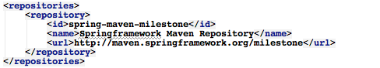 Next we are creating resources folder under main folder, and create application.xml which will have all the configuration.
Next we are creating resources folder under main folder, and create application.xml which will have all the configuration.
We can configure the JedisConnectionFactory, in two different ways, One – we can provide JedisShardInfo object in shardInfo property or second – we can provide host (default localhost), port (default 6379), password (default empty) and timeout (default 2000) properties. One think to keep in mind is that JedisShardInfo object has precedence and allows to setup weight, but only allows constructor injection.
We can set factory to use connection pooling by setting the value of propery pooling to ‘true’ (default).
See application.xml comments to see three different way of configuration.
![]() Note: There are two different libraries supported Jedis and JRedis, there have very similar names and both have the same factory name. See the difference (two r isn’t enough for me):
Note: There are two different libraries supported Jedis and JRedis, there have very similar names and both have the same factory name. See the difference (two r isn’t enough for me):
- org.springframework.data.keyvalue.redis.connection.jedis.JedisConnectionFactory
- org.springframework.data.keyvalue.redis.connection.jredis.JredisConnectionFactory
Similar to what we do in Spring, we configure template object providing it with connection factory. We will perform all the operations through this template object. By default we need to provide only Connection Factory, but there are more properties we can provide:
- exposeConnection (default false) – if we return real connection or proxy object.
- keySerializer, hashKeySerializer, valueSerializer, hashValueSerializer (default JdkSerializationRedisSerializer) which delegates serialization to default Java serialization mechanism.
- stringSerializer (default StringRedisSerializer) which is simple String to byte[] (and back) serializer with UTF8 encoding.
We are ready to execute some code which will be cooperating with Redis instance. Spring-Data provide us with two ways of interaction, First is by using execute method and providing RedisCallback object. Second is by using *Operations helpers (it will be explained later)
When we are using RedisCallback we have access to low level Redis commands, see this list of interface (I won’t put all the method here because it is huge list):
- RedisConnection – gathers all Redis commands plus connection management.
- RedisCommands – gathers all Redis commands (listed beloved).
- RedisHashCommands – Hash-specific Redis commands.
- RedisListCommands – List-specific Redis commands.
- RedisSetCommands – Set-specific Redis commands.
- RedisStringCommands – key/value specific Redis commands.
- RedisTxCommands – Transaction/Batch specific Redis commands.
- RedisZSetCommands – Sorted Set-specific Redis commands.
Check RedisCallbackExample class, this was the hard way and the problem is we have to convert our objects into byte arrays in both directions, the second way is easier. Spring Data provides for us Operations objects, than we have much more simpler API and all byte<->object conversion is made by serializer we setup (or the default one). Higher level API (you will easily recognize *Operation *Commands equivalents):
- HashOperations – Redis hash operations.
- ListOperations – Redis list operations.
- SetOperations – Redis set operations.
- ValueOperations – Redis ‘string’ operations.
- ZSetOperations – Redis sorted set operations.
Most of methods get key as first parameters so we have even better API for multiple operation on the same key:
- BoundHashOperations – Redis hash operations for specific key.
- BoundListOperations – Redis list operations for specific key.
- BoundSetOperations – Redis set operations for specific key.
- BoundValueOperations – Redis ‘string’ operations for specific key.
- BoundZSetOperations – Redis sorted set operations for specific key.
Check RedisCallbackExample class to see some easy examples of *Operations usage. One important thing to mention is that you should use stringSerializers for keys, otherwise you will have problems from other clients, because standard serialization adds class information. Otherwise you end with such keys:
- “\xac\xed\x00\x05t\x00\x05atInt”
- “\xac\xed\x00\x05t\x00\nmySuperKey”
- “\xac\xed\x00\x05t\x00\bsuperKey”
Till now we just check API for Redis, but Spring Data offers more for us. All cool stuff is in org.springframework.data.keyvalue.redis.support package and all sub-packages. We have than:
- RedisAtomicInteger – Atomic integer (CAS operation) backed by Redis.
- RedisAtomicLong – Same as previous for Long.
- RedisList – Redis extension for List, Queue, Deque, BlockingDeque and BlockingQueue with two additional methods List range(start, end) and RedisList trim(start, end).
- RedisSet – Redis extension for Set with additional methods: diff, diffAndStore, intersect, intersectAndStore, union, unionAndStore.
- RedisZSet – Redis extension for SortedSet. Note that Comparator is not applicable here so this interface extends normal Set and provide proper methods similar to SortedSet.
- RedisMap – Redis extension for Map with additional Long increment(key, delta) method
Every interface currently have one Default implementation. Check application-support.xml for examples of configuration and RedisSupportClassesExample for examples of use. There is lot of useful information in the comments as well.
Summary
The library is first milestone release so there are minor bugs, documentation isn’t as perfect as we used to and current version needs no stable Redis server but this is definitely a great library which allow us to use all this cool NoSQL stuff in a “standard” Spring Data Access manner.
Awesome job!
This post is only useful if you checkout the code: from bitbucket , for the lazy ones here is spring-data-redis zip file as well.
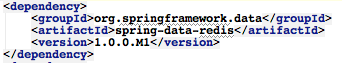
Comments
Magnificent website. Plenty of helpful information here. I am sending it to several buddies ans additionally sharing in delicious. And of course, thank you to your effort!
Maybe we can make a Serializer for those just want to get spring-data-keyvalue work as soon as possible, they may be confused when they set a key value with spring Data but want to get the value with that key in another client such as redis-cli. As default, even the key does not exist because of the signature of the class. The document doesn’t mention this and I think another more proper default serializer would preffer.