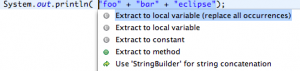Eclipse Ganymede is coming
Some time ago I write about next Eclipse version called Ganymede. Also some time ago I have switched to Mac and InteliJ IDEA. The reasons was that eclipse has poor dynamic languages support and also SWT was far from native cooperation with Mac Cocoa.
First at all I read all of new features eclipse will provide. Next I downloaded version for j2ee development and start to look at new features. Good news eclipse SWT going to native Mac Cocoa support, even Command+F5 reads eclipse screen and reads all the code I have in active windows. Maybe it is not important for programmer, but we are able to write SWT application with such accessibility support. Keep going Eclipse, nice work.
Eclipse was always on the top having so much editing possibilities. Now they added very nice breadcrumb so you press Alt+Shift+B, on Mac the shortcut is Alt+Command+B. You see nice breadcrumb which allows you to quickly navigate, depending on which step you use, we can switch between methods, class in the same package, packages, directories.
Items counts depends on the position where you press shortcut. One thing to mention is that it is experimental and from my point of view there is a minor bug, because eclipse shows everything on the disk so in my situation is .svn directory and also .DS_store file.
After switch from eclipse to InteliJ I miss for quick assist Ctrl+1, when I found it Alt+Enter (truly my colegue told me) I think it is one of coolest feature in IDE. Ganymede adds some more quick fixes. And of course on Mac it is Command+1 😉
- Create getter and setters for fields
- Expression extract to method
- Expression extract to variable
- Convert to StringBuffer
In InteliJ I really like format modified lines, I can set up on committing files, or call it when I want. Now Eclipse has the same feature, It’s a pity it has no shortcut but as you find this attractive you can setup it.
It also good to point that rulers now are more configurable and you can configure it by right click on it
And some others improvements
- There is new eclipse java compiler, it now much quicker on multi core machines as my Mac 😉
- JUnit shows now execution time, which I found very nice feature, because I can focus on test which takes to much time.
- Quick find occurrence Ctrl+Shift+U (of course on mac it is Command+Shift+U), depending on context it shows search form, or if only one search is possible it fires this search. Very nice feature. A one thing to mention is that there is possibility to choose different colors for write and read.
- Close tabs with middle click, I use middle click a lot at work in Firefox, but on Mac I haven’t middle click at all 😉
And last but not least is DLTK that means Dynamic Languages Toolkit subproject, and I must look closely at it ;). In my opinion Eclipse always was on the top and new Ganymede is great. I’ve got now hard days, because I’ve got from InteliJ my own License.